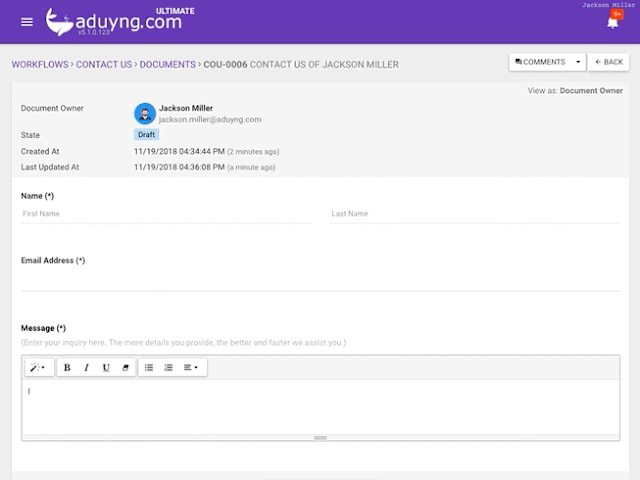
Introduction
As Long Text control offers the same functionalities as Text control but it accepts longer input with formatting.Features
- Accept a free-text value
- All the standard functionalities of a field in Rethink Workflow
- Provide placeholders to be used in the workflow including:
text: the text entered without any formattinghtml: the text entered with formatting
How to design
To add Long Text control to your form, simply drag and drop it from the control panel to the form-design area.
How to use
The end-user can enter a free-text value to the input and also do some formatting as in the animation below:Using Long Text field in reporting
Include long Text field in columns
To include Long Text field in the list of columns of the report, click COLUMNS button and select the Text field from the popup:
To export Long Text values, click on EXPORT button and select the desired formats.
To export Long Text values, click on EXPORT button and select the desired formats.
Filter documents using Long Text field
To filter documents using Long Text field, click on FILTERS and select it from the list of filters. On filter popup, enter the value for filtering.

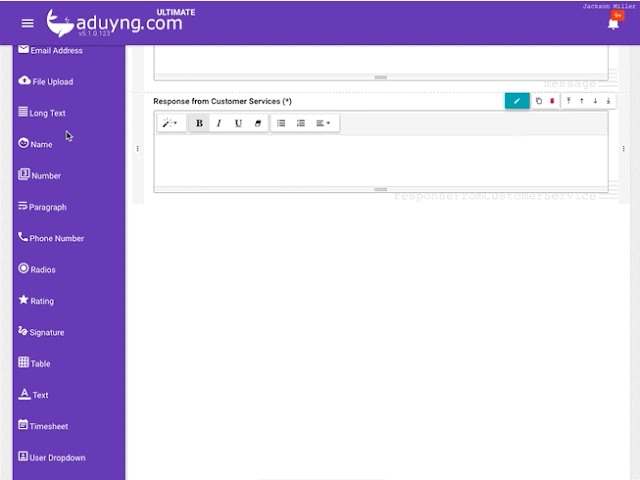
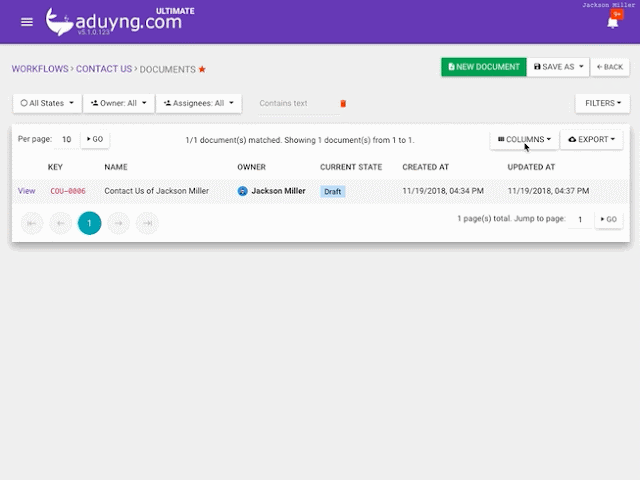

No comments:
Post a Comment
Note: Only a member of this blog may post a comment.