Introduction
Phone Number control allows the end-user typing in a valid phone number including country code.Features
- Only accept a valid phone number with or without country code and extension
- All the standard functionalities of a field in Rethink Workflow
- Provide placeholders to be used in the workflow including:
number: the entered phone number including country code and extensionextension: the phone extensiontype: the detected type of the phone number. The value is one of these values: FIXED_LINE, MOBILE, FIXED_LINE_OR_MOBILE, TOLL_FREE, PREMIUM_RATE, SHARED_COST, VOIP, PERSONAL_NUMBER, PAGER, UAN, VOICEMAIL. If the type can't be detected, the value is UNKNOWN
How to design
To add Phone Number control to your form, simply drag and drop it from the control panel to the form-design area.
Set the Initial Country
Phone Number control allows specifying the initial country so that the country code part of the phone number is populated automatically.
To set the initial country, switch to the "Options" tab and select the country from the dropdown list.
To set the initial country, switch to the "Options" tab and select the country from the dropdown list.
How to use
Using Phone Number field in reporting
Adding Phone Number field in column
To include Phone Number field in the list of columns of the report, click COLUMNS button and select it field from the popup:
To export the Phone Number values, click on EXPORT button and select the desired formats.
Filtering documents by Phone Number field
To filter documents using the value of Phone Number field, click on the "FILTERS" button, select the field from the list, and provide the condition to filter.




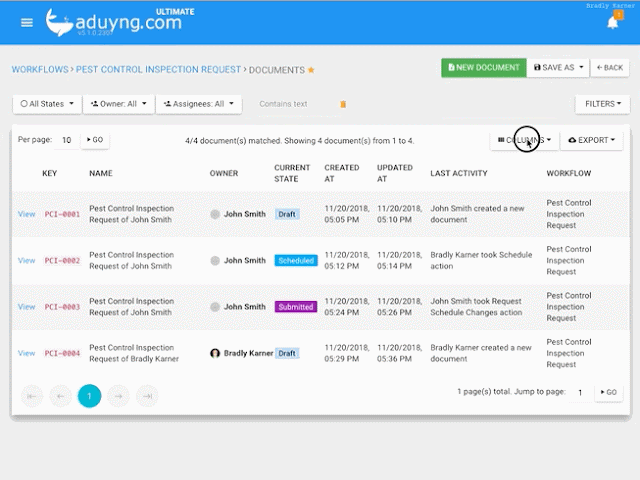

No comments:
Post a Comment
Note: Only a member of this blog may post a comment.